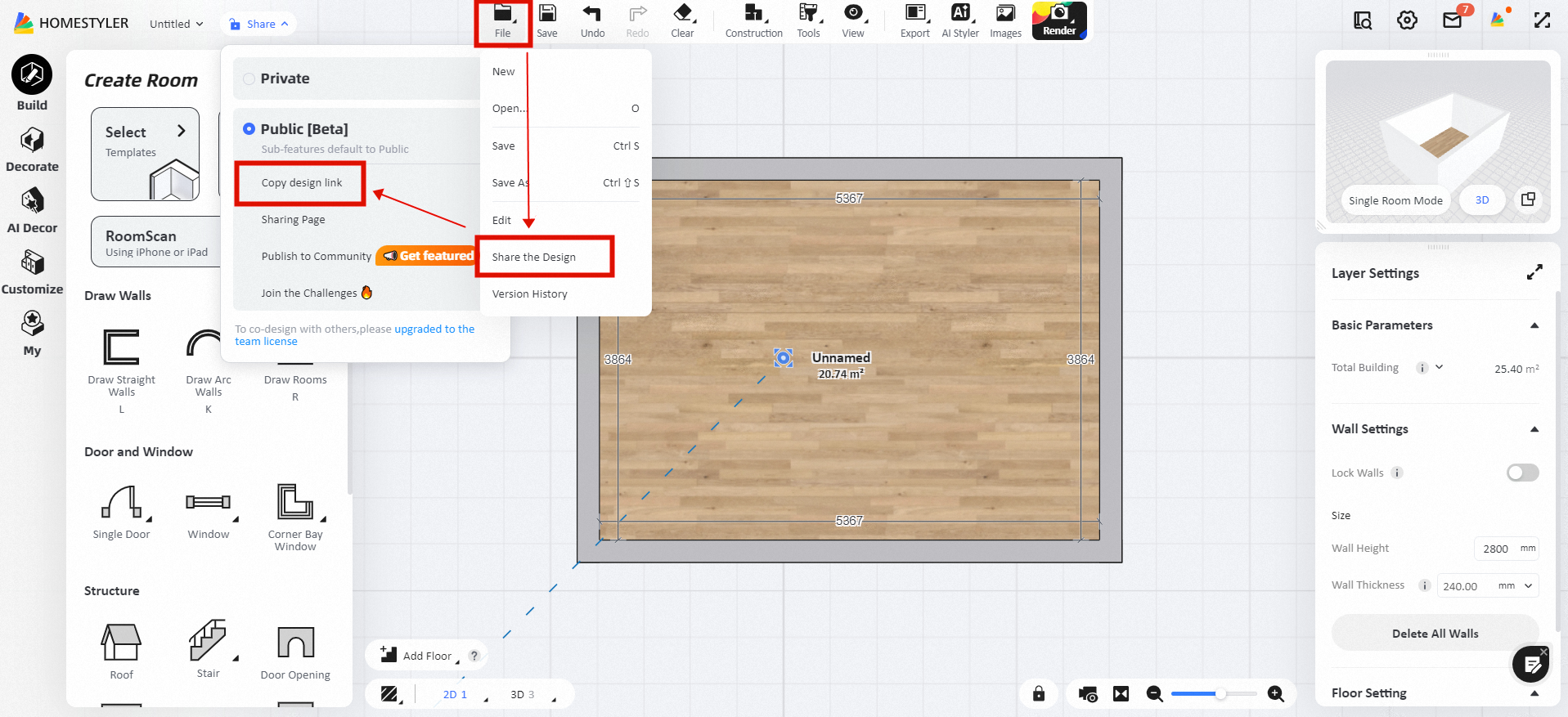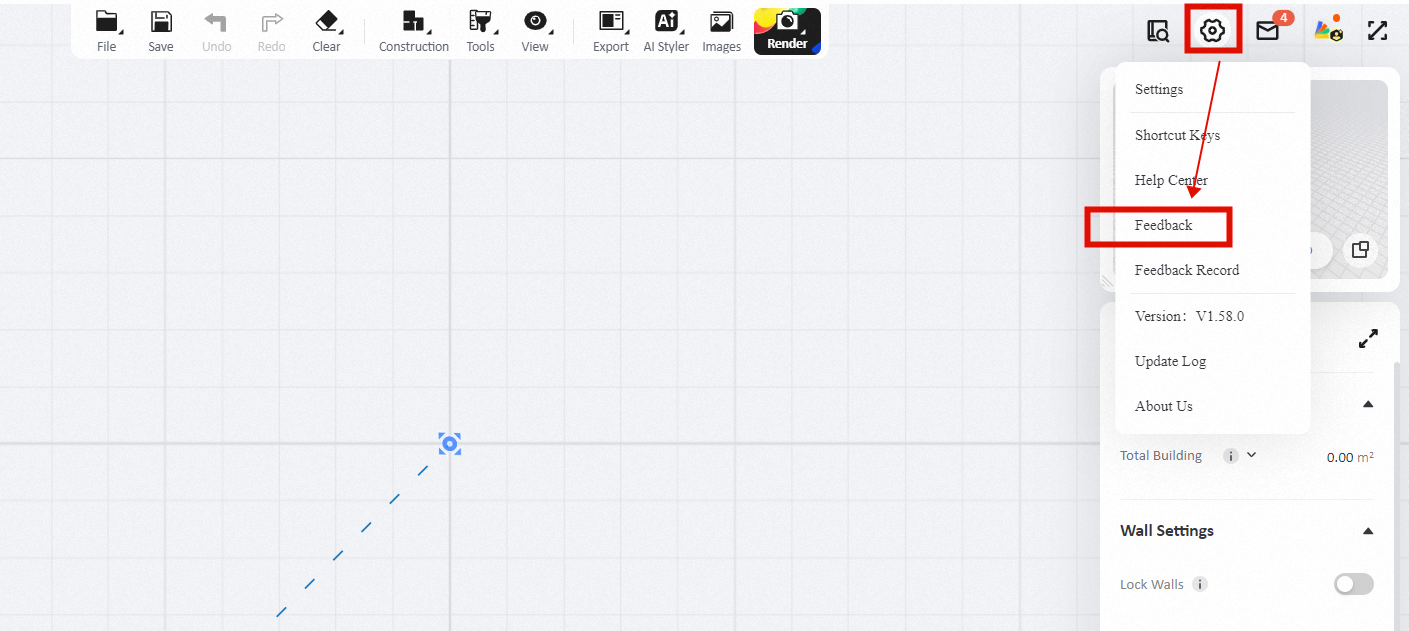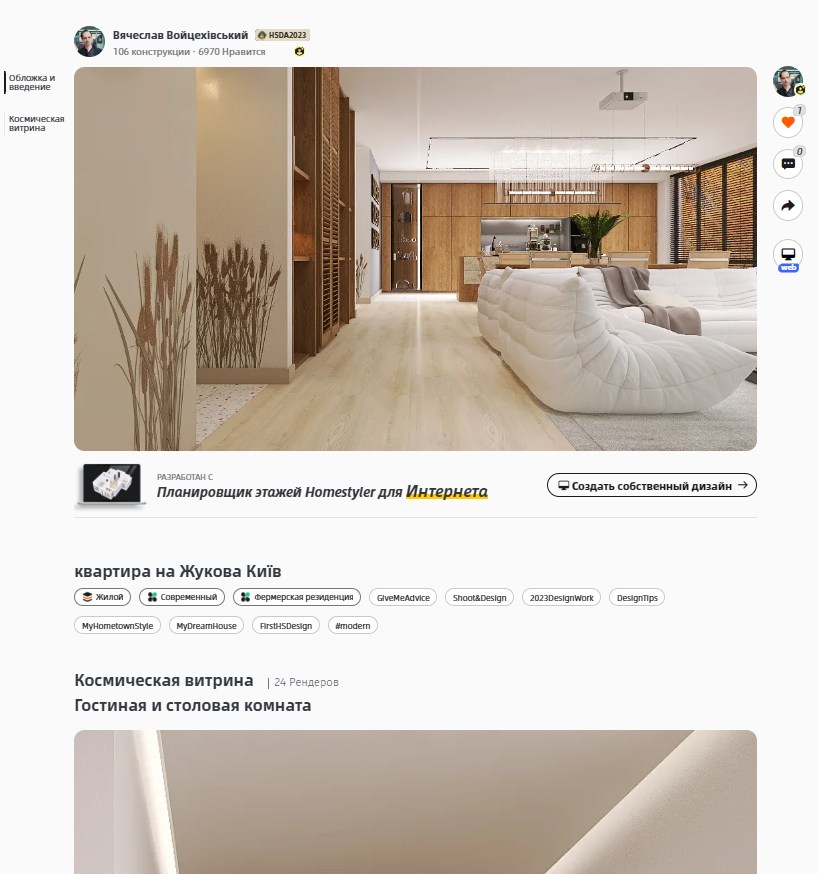In this update, we've implemented the following features (please note that they are available in Homestyler version 5.0):
Part 1: Feature Overview
1.Add New Roof Feature
2.Support for Multiple Languages
3.Launch of the New Video 2.0
4.Support for Left/Right Menu Toggle
Part 2: Detailed Feature Guide
1.Add New Roof Feature
Introducing the New Roof Feature! This new tool allows you to effortlessly add roofs to your designs with just a click - be it flat, sloped, or gabled roofs.
Want to learn how to utilize this new feature? Click here to view a detailed step-by-step guide: View Tutorial
2.Support for Multiple Languages
We've expanded our language options! Now, you can set your preferred language version in the settings.
Want to set your preferred language? Click here to see how to change your language settings: View Language Settings
3.Launch of the New Video 2.0
We've launched the brand-new Video 2.0, featuring AI-driven clips, project file storage, and accurate video rendering times calculated in actual seconds rather than in increments of 10 seconds.
Click the following link to read a comprehensive guide: Learn Video 2.0
4.Support for Left/Right Menu Toggle
We now support left/right menu toggling to allow you to customize your interface layout according to your personal preference.
See how to adjust your menu layout to better suit your work habits by clicking here: Menu Customization Guide